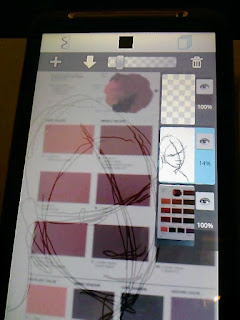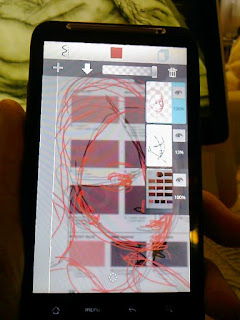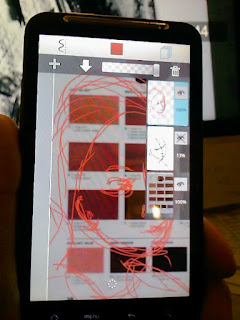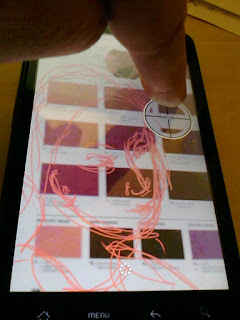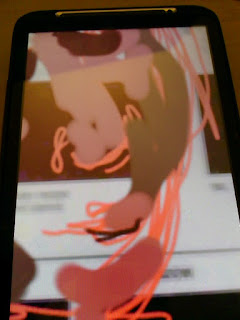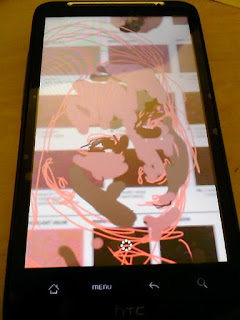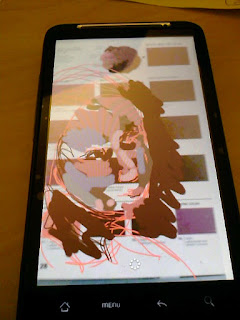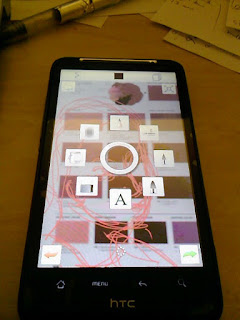Am in heaven again - doing a blog on art discoveries while watching Two Hairy Bikers Mediterian cooking.
After playing with Autodesk's Sketchbook - free version (can't get paid version which gives more layers and brushes and features till i can get account of phone changed), I have found it fantastic. A few things have come up that I hadn't thought of but would equally apply to painting on canvas or on computer. For example I had this book for getting portraiture colour right.
I had scanned colour chart into computer and used the colour numbers shown in Photoshop, looked up in wikepeadia to get colour name in mixed colours - the book gives you recipes to mix the colours from basic colour set for each type of skin colour. Wasn't sure quite how I would use this. Then when i got the phone, I took pic of chart with new phone, imported it as background layer in Sketchbook, made another background layer with head structure and used the 3rd layer to work on.
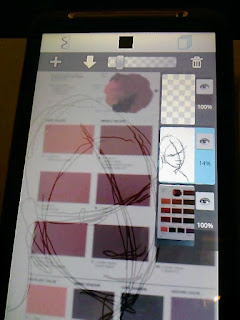 |
| Phone screen showing Sketchbook layers - background colour chart, 2nd layer head structure and 3rd layer to draw/paint on. | | | |
|
|
|
|
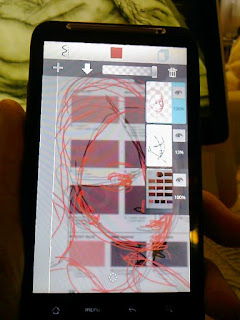 |
| I draw on top layer using head structure layer as guide. |
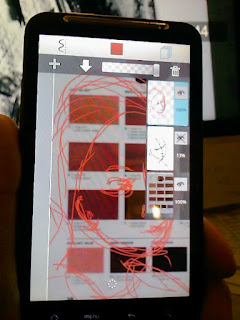 |
| Then i turn off head structure layer to start to draw more to get likeness - not done here. |
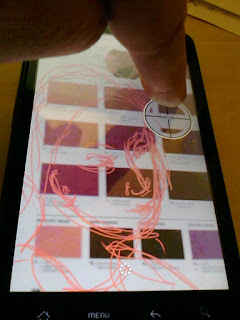 |
| I can then use the apps colour picker to pick the colours from colour chart layer. This is easier than opening up the menu and selecting colour from colour menu and gives me exact colours. |
|
 |
| By moving to different colour the colour pick changes colour and you continue drawing or paintings. |
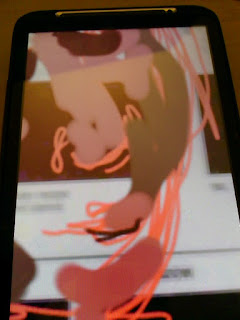 |
| Building up the colours |
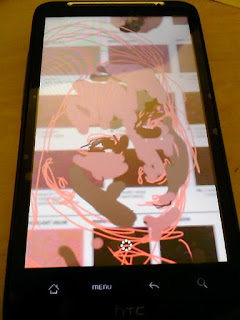 |
| Continue to build and change colours |
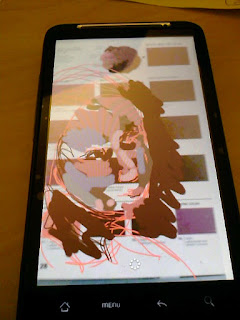 |
| You may see the problem here - once you start to build up colours you lose access to colour chart. I will have to build a version of this chart in photoshop so that the colour are small squares down one side of picture. |
 |
| I though it would be difficult drawing and painting on phone - the HTC Desire HD screen is just over an inch bigger than an iphone - but i have found the ease of zooming makes it easy enough to go in for detail and then come back to see how it looks in overall picture. |
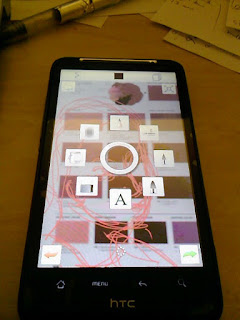 |
| The free version menu gives you, opacity and size change for pencil, brush, wider brush, streaky brush, spray paint, and a paint filler and eraser as well as access to colour swatches (you can add your own colour swatches but in this version you lose the original ones until you reset - i may just simply add in colours from my chart) also RGB sliders/ colour mixer and layer menu where you can import pics, turn up to 3 layers off and on, merge layers export picture showing any layers turned on. So, you can export versions of your picture then re import to add more layers. | |
|
 |
| Once you can use more layers, you can add colours a bit at a time so you never mess up good beginnings. Then you can merge when you're happy - or as Hockney does on his ipad, show it as a animated movie of building the picture. |
|
|
 |
| Layer containing colour using the sprayer. |
 |
| The previous 2 layers turned on and more added. |
|
I will definitely get the paid version when i can and also 'Brushes' used by Hockney on ipad when i have one.
Also here are the drawing pens I bought and made for the phone.
 |
| The one on the right is a brush version I bought for £10. The two on the left are ones I made using biro housings and cheap materials from Maplin: wire, conductive foam and aluminum tape. I have other material - conductive plastic i will try one day. I made short one for ease of carrying and long one to give a freeer ark to mark making. |
HOCKNEY
I loved Hockney's exhibition of landscapes mainly for their colour but really because of his amazing love of moving forwards. I am reading a book of interviews with him going back to the 80s and he's always been like this. I read his interesting study of use of camera's in art going back to Renaissance (use of camera lucida -lenses) - lots disagree with him, and his use of photos in 80s and 90s to explore cubism in his painting - this relates to how we see which the camera can't really replicate. Now in his 70s he's using digital media, still getting up at 5am everyday to work, painting outdoors in Yorkshire weather. The great thing he did in the Royal Academy exhibition was to show how using ipad allowed him to sketch the weather as it changed everyday before he did his large scale paintings - in the main hall you had one large oil painting made up of about 15 canvasses of a part of a wood in spring. On the other 3 walls you had about 40(only part of 100s he did) large ipad printouts of his sketches done from Feb to June showing the wood going in and out of spring - his sketches he did to do the painting. I love seeing artists sketchbooks. It was great to see how he could see the same scene so differently each day. He also showed how he has experimented with ipad drawing - because he knows he wants to print it out in huge printouts, he had to adjust his painting and setup on ipad accordingly. It's the first time the Royal Academy has given it's room to an artist to do contemporary work not finished till the exhibition and to large scale digital printouts as part of painters work. You can see Brian Sewell's critical review (i don't disagree with it all, I just love what he's doing to advance digital work)
http://annecane.wordpress.com/2012/01/28/david-hockney-ra-a-bigger-picture-royal-academy-review-by-brian-sewell/
Some of his exhibition pics:
 |
| The exhibtions main work that appeared on catalogue. |
|
 |
| One of the ipad printouts. |
|
|
|
He says he'll probably go back to paintings portraits now. I look forward to them. But who knows what he'll get up to next.
 |
| Hockney at work on ipad |
|
 |
| He sends new ipad flower pic to friends every morning before starting work. |
|
|
 |
| But he's still a painter - here working outdoors in Yorkshire on RA exhibtion work. |
 |
| Iconic photo collage work form 80s looking at how we see differently to camera - taking one picture would show flat screen whereas we see by focusing on different things with equal clarity because ours eyes can refocus at will as we flit around - so he took many pictures at different positions - eg he took pic of stop sign up a ladder near it. This theory was especially significant for capturing huge landscapes like the grand canyon which the camera flattens so is less like the reality we experience in being there. |
 |
| He applied this way of looking to portraits. |
|
 |
| His mother. |
So I wonder what he'll do with ipad portraits.